Many things fall into the category of bad design decisions. One that I’ve come across on many occasions is the configuration tool for Razer input devices. An online account with the vendor is required in order to configure the device. This is a really bad design decision, and I’m not the only one who thinks so. I recently came across a post by one such user who created an account just to complain about it.
Razer fans showed up to shame the user for having such an opinion. But they offered no reasonable defense of the online driver configuration, nor did anyone propose an alternative other than purchasing a different product. Since this topic comes up regularly in regards to Razer products, I thought I’d chime in. (I knew you’d all be happy)
I’ll start by addressing some of the replies from Razer fans
One user wrote, “… if having an account to use things is a deal breaker for you, get used to lots of disappointments in this day and age.” This is completely incorrect. Razer is the only company I know that requires an online account to configure a keyboard or mouse. The original poster won’t encounter this with other brands.
Another user added, “You do realize razer states that you need an account and you need to be online in order to use some of the features in their peripherals. Next time bother reading the product page.” Again, I have to point out that most manufacturers of keyboards and mice don’t require an online account for configuration. Users shouldn’t expect this requirement. All users usually want to know is whether the device will work with a particular operating system.
My situation may not be very mainstream
I’m accustomed to devices not having Linux drivers, so I don’t typically worry about what’s on the box or product page. Once I find a product I want to buy, I simply google whether other users have been able to make it work on Linux. If so, and the product gets good reviews, I buy it. In this case, the open-source community is awesome and has created a Linux driver that works for a wide range of Razer products — all without an online account.
I only own one Razer product (BlackWidow Ultimate 2014), which I got for half price. And thanks to the Linux community, I haven’t had to create an account to configure it. If I had been a Windows or MacOS user at that point, I would have returned it. Competition in this market is fierce. I would have easily found an equal or better replacement. And since the vast majority of the competition’s devices work without having to create an account, the online configuration design bumps Razer’s offerings down the list.
Razer’s unclear or unexpected marketing isn’t the only problem
When I buy hardware that isn’t network related (keyboard, mouse, monitor, printer), I expect it to work without Internet access. As a general rule, one should not connect things to the Internet if they don’t require it. Every device connected to the Internet represents an additional security threat. My laptop, desktop and tablet all function (if I prefer) without the Internet or vendor-related accounts. What I connect to the Internet has a reason to be connected.
Input devices have no valid reason to be connected to the Internet. All my other mice and keyboards function without accounts or Internet access.
In Razer’s case, I could understand requiring an account to share settings between computers as an additional perk. But the user should be able to configure non-Internet-dependent features like backlighting and meta keys without any connection to the vendor or the Internet. Razer’s configuration utility is on the level of Internet-connected toilets, which I wrote about earlier.
As much as I’d like to believe Razer made a lazy, poorly-planned decision, I don’t. In my opinion, they are coercing users into creating accounts for marketing purposes. This heavy-handed decision should carry a large, bold-print warning.
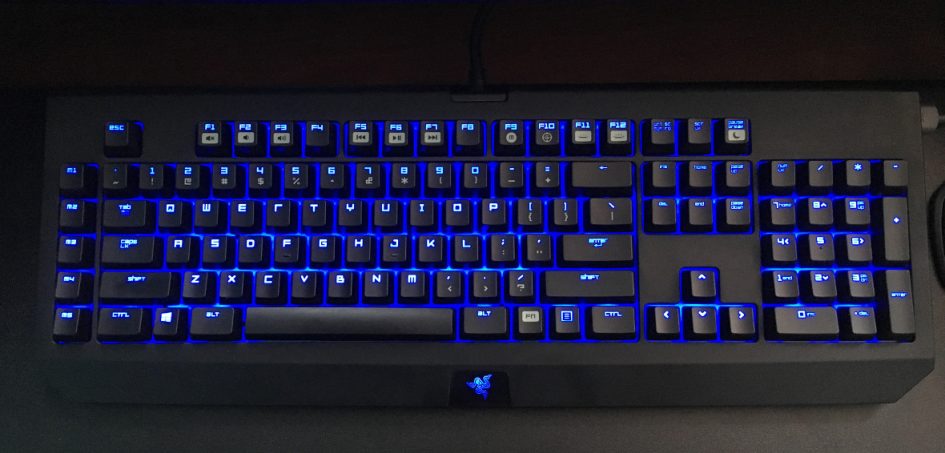

February 14, 2018 at 1:15 pm
Common men, arise!
February 14, 2018 at 8:38 pm
Thanks for an informative post !